odbc
The odbc package provides a DBI-compliant interface to Open Database Connectivity (ODBC) drivers. It allows for an efficient, easy way to setup connection to any database using an ODBC driver, including Databricks.
What’s new?
The new odbc::databricks() function has built-in ways to determine and set most of the connection settings.
Before: 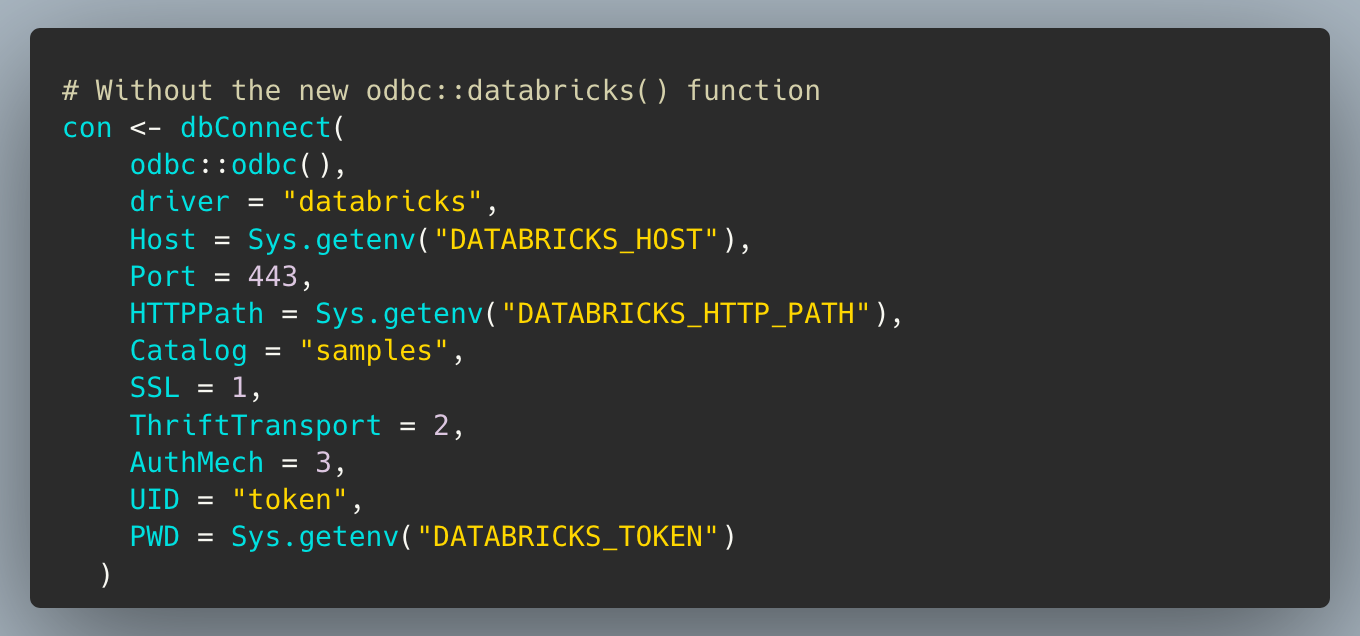
After: 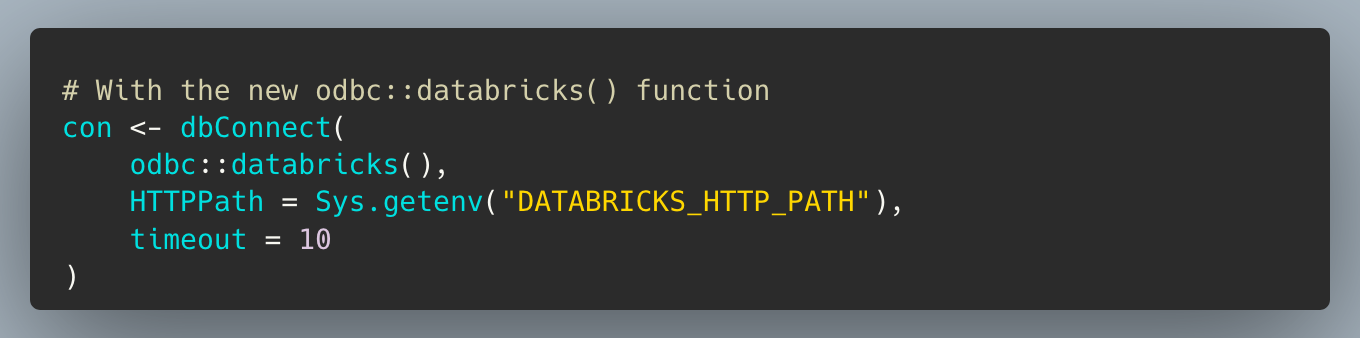
How-to
The Databricks Driver Options on the Posit Solutions page steps through connecting to Databricks with odbc. This page links to the relevant sections.
Watch a walkthrough of the steps here:
Install the driver »
Download the ODBC driver directly from the provider’s site: Databricks ODBC Driver.
Posit Workbench, RStudio Desktop Pro, Connect, or Shiny Server Pro users can download and use Posit Professional Drivers at no additional charge. These drivers include an ODBC connector for Databricks.
Get started »
We recommend using the new odbc::databricks() function to connect to Databricks.
Interact with the cluster »
You can explore and access data from your Databricks cluster directly in RStudio through the Connections Pane.
Analyzing your data »
You can use your familiar dplyr commands to prepare your data.
Check out the Best Practices page to learn about creating enterprise-ready dashboards, securing deployed content, and more.
Deploying content to Posit Connect
Once you have created your content, deploy it to Posit Connect.